價格:免費
更新日期:2019-06-12
檔案大小:31.9 MB
目前版本:4.5.3
版本需求:需要 iOS 11.0 或以上版本。與 iPhone、iPad 及 iPod touch 相容。
支援語言:俄文, 德語, 日語, 法文, 簡體中文, 繁體中文, 義大利文, 英語, 西班牙文

Tab switching with 1 flick in Sleipnir Mobile, the mobile browser with the fastest tabs
• New functions in version 3:
Discover new pages specially tailored for you with “Site Updates”.
The fastest tab-based navigation system -
Sleipnir Mobile displays unique thumbnail tabs that can be used for navigation and closed as soon as they are no longer needed. The tabs are aligned at the bottom of the screen where your fingers can easily reach them so that you can go through lots of pages without hindering your browsing experience.
Gestures that captivate the moment you make them -
Using gestures in Sleipnir Mobile feels intuitive. With gestures allowing you to switch tabs, go back, refresh a page and many more, browsing has never felt so fast and natural.
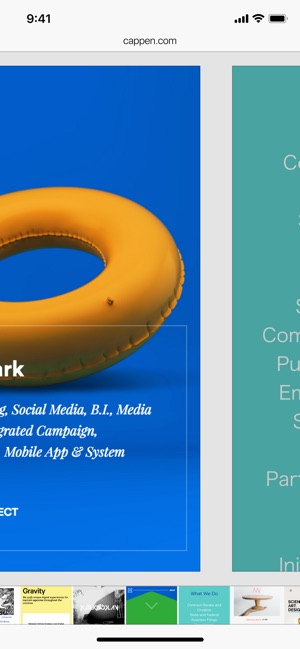
A design optimized for the touch -
Sleipnir Mobile has been carefully designed so that all functions can be performed using touch gestures. From switching tabs with a flick to opening links on the background with a long press, this app has a design specifically polished for the iPhone.
Features:
• Quickly manage tabs from the thumbnails displayed at the bottom
• Flick to Wipe: Flick down a tab’s thumbnail to close it
• Hold and Go: Hold down links to open them on the background while you continue browsing
• Close, refresh, restore and more by using a variety of gestures

• Switch tabs by flicking pages left and right
• Site Updates: Discover pages meant for you by simply opening a new tab
• Save up pages you want to open on your Mac at home
• Fullscreen
• Ad Block
• Tab Groups: Organize related tabs within groups to keep your browsing on focus
• Pin Tabs: Double tap a tab to protect it from closing it accidentally
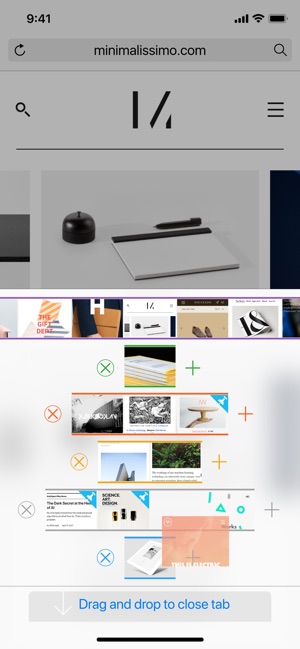
• Fast Swipe: Quickly go to a specific point in the page by swiping the right edge
• Smart Search: Just select a piece of text to find more about it
• Bookmarks Sync: Take your bookmarks across devices with Fenrir Pass
• Single Sign-In: Use your Fenrir Pass to automatically sign in on a variety of web services
• Twitter and Facebook support
• Quickly search from a number of sites
===========
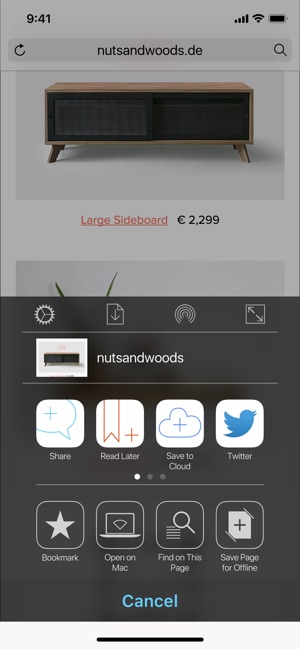
You can also try out the “Sleipnir Mobile Black Edition” which includes search engine configuration and password locking.
Please contact us about any issues you experience through our Twitter account @fenrir_dev so that we can look into solving them as soon as possible.
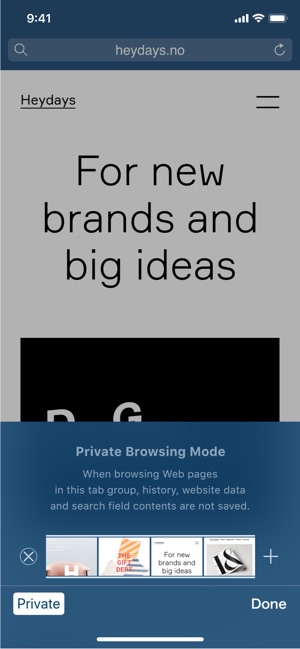
支援平台:iPhone, iPad
